Can I use my ATS on Poached?
If you use an ATS like HireBridge or Taleo, you can integrate that service into your job posting:
1. Click the Post a Job button.
2. Fill out the Job posting form.
3. Under Applicant Management click on the drop-down that says, Use the Poached Applicant Tracking System.
4. Select "Store applications on Poached and send applicants to third-part ATS from the drop-down menu. 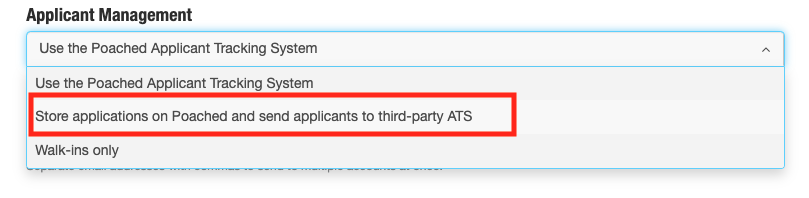
5. A field will appear below; paste in the appropriate link from your ATS there. 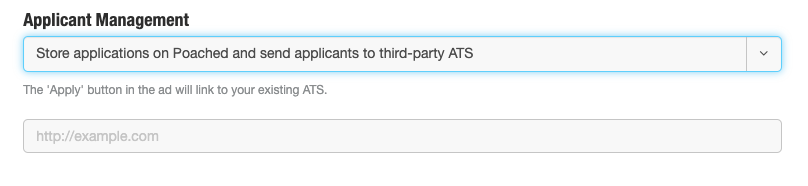
6. Select Review your Job and Check out.
Please note: Poached has noticed candidates often get discouraged and abort when encountered with an external ATS, since they have already entered all their employment information into their Poached account. As a result, Poached both collects the candidates applications and directs candidates to the set ATS. This provides employers with access to a list of candidates to contact that have shown interest but may have not completed the external ATS process. Subsequently, supplying employers with as many candidates as possible.
If you have questions regarding connecting your ATS, please reach out to Poached Support at support@poachedjobs.com