How do I redeem a promo code?
Whether you have a promo code for a job post or a job boost here is how you can redeem a promo code for free service.
To redeem a promo code for a job boost:
1. Log into your Poached account.
2. Click on the Jobs tab in your side navigation panel
3. In the desired job card, click the Boost button on the bottom right
4. Using the arrows in the field, select the amount of job boost you would like to purchase in the pop up that appears and then click Boost.

*Please note: Promo codes are one valid for one free job boost. If you selected more than one boost, you will be charged for the remainder of boosts.
5. Under Codes & Credits click the box next to Use a Promo Code
6. Enter the promo code in the field that appears. There will be a green check mark visible to the right in the promo code field. The amount under Payment Total will deduct the cost of one job boost.

7. Then click Purchase and you’re all set.
To redeem a promo code for a job post:
1. Log into your Poached account
2. Click on the Jobs tab in your side navigation panel
3. Click Post a Job
4. Complete the job post form with all the required information
5. Click Review your Job
6. If everything looks good, then click Checkout
7. Under Codes & Credits click the box next to Use a Promo Code
8. Enter the promo code in the field that appears. There will be a green check mark visible to the right in the promo code field. The amount under Payment Total will deduct the cost of one job post.
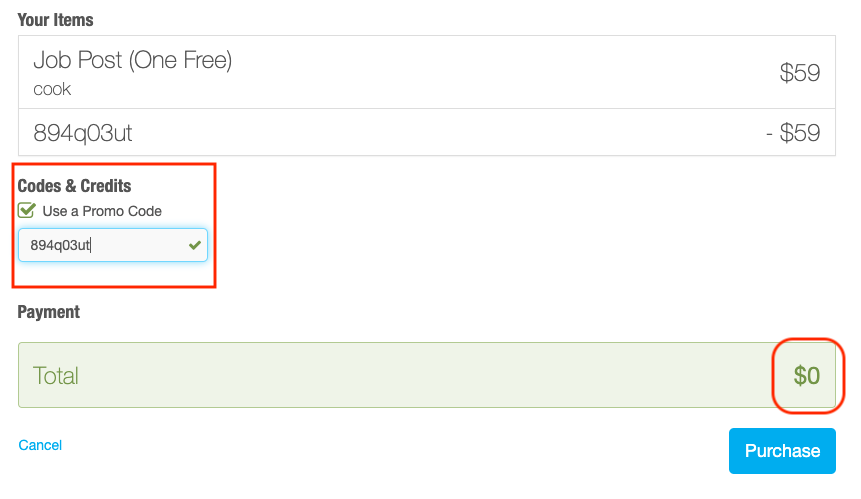 9. Then click Purchase and you're all set.
9. Then click Purchase and you're all set.
*Please note: When redeeming a promo code, if you see a red exclamation mark instead of a green check mark in the field, this means you have already used this code. Do not continue if the red exclamation mark is present because you will be charged. Please reach out to customer service at support@poachedjobs.com for further assistance.