How do I add Poached Shift workers to my roster?
Learn the different ways to add Poached Shift workers to your roster
Your Poached Shift Roster is a list of employees that you have invited. Once the worker accepts your invite, they will get first dibs on Shifts that you specify are for Rostered workers. To build up your roster of trusted workers, we have a few ways you can select users: they can be workers that have booked with you in the past, you can search from a list of pre-approved and vetted workers to add to your list, or you can invite a Poached worker by email.
- Log into your Poached account and open the Shifts Roster from the side navigation.
- Select the "+ Build Your Worker Roster" link. You'll then have 3 options of how you can select the workers to invite to your roster.

Invite by Selecting Prior Workers:
If you’ve previously booked workers through Poached Shifts, you’ll see every worker you’ve booked listed in this menu. Select the worker you wish to invite then click "Add."
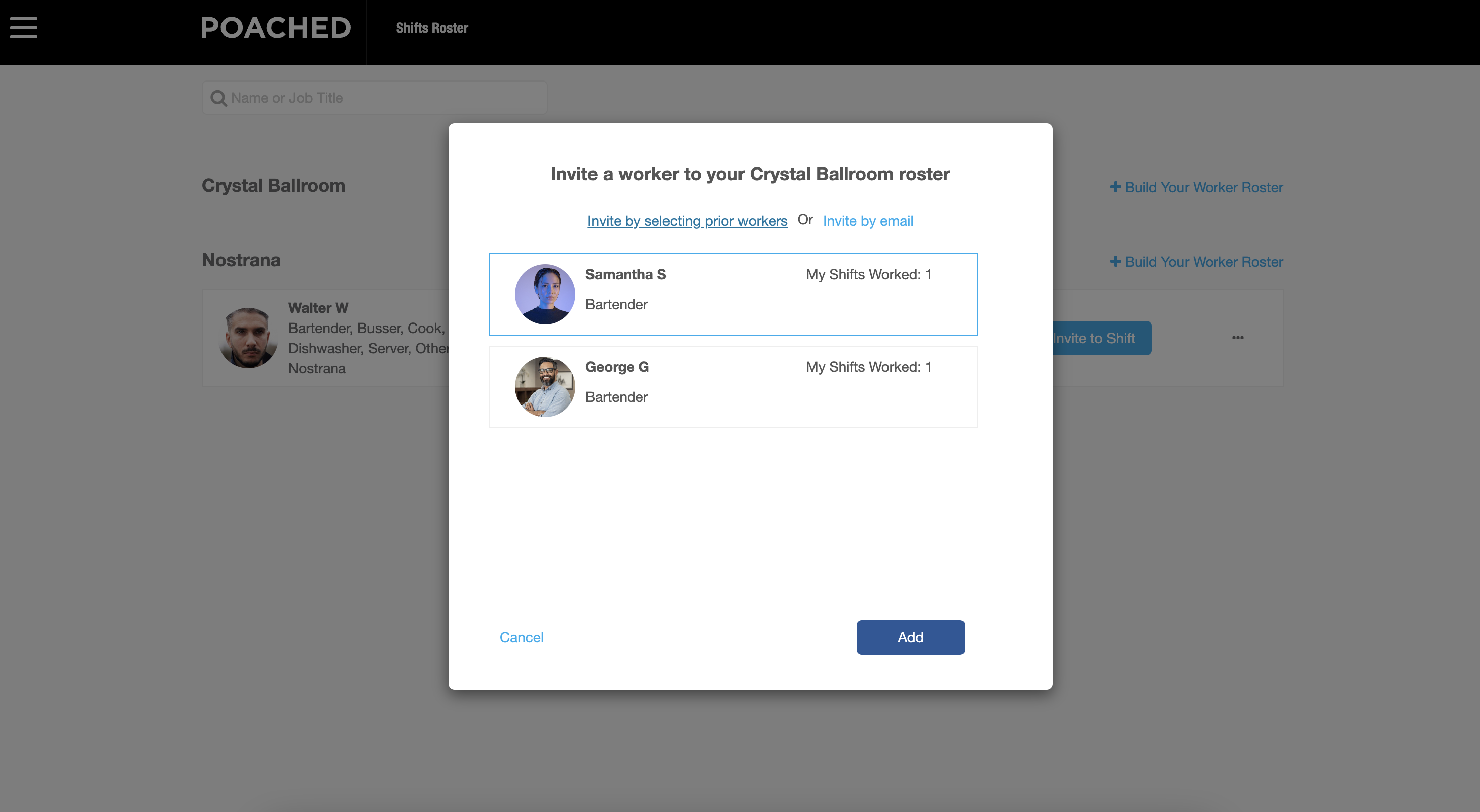
Build Your Roster:
This option is good for employers who are new to Poached Shifts. With this option, you can take a look at our active worker base. You will be prompted to select the type of worker you are looking for based on the workers selected Jobs Preferences, you will get a list of available workers with their global ratings, profile image and work history. You can select to invite anyone from this list that you choose.

Invite by Email:
If you have an email of a worker not listed in the above options, you can choose to invite them to join your roster by selecting "Invite by Email." They must have an active and onboarded Poached worker account to join your roster.