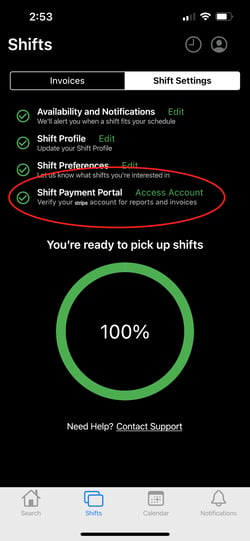How do I get a record of my work history?
Where to find your work history and past invoices
Find your work history and past invoices in the "Invoices" section of the Shifts tab in the Poached App.
You can view your invoices from the current month, the past year, or every shift you have worked.
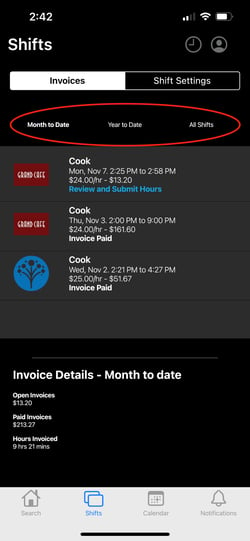
Click on a specific invoice to see the details, including the invoice status, the business, the shift date, invoiced hours, and the date the invoice was paid (if processed).
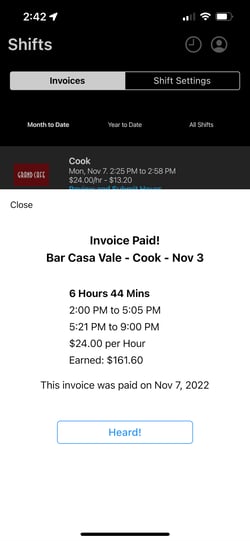
If you want to see more information about your payments and transaction history, you can log into your Stripe Connect account from the 'Shifts Settings" panel and select "Access Account" next to "Shift Payment Portal."