How do I Manage Multiple Resumes?
The hospitality industry is multi-faceted, just like you! Learn how to manage your different resumes below
As a worker, you might have different resumes tailored for specific job roles. Here's how you can easily manage multiple resumes in your Poached account. This feature is only available on the Poached website.
1. Log into your Poached account on your computer.
2. Click on the Profile tab in your side navigation panel.
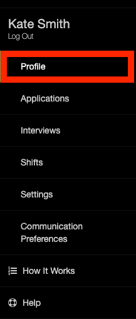
3. Scroll to the bottom of the Profile page to see the Resume section. Click on the “Browse Saved Resumes” option just beneath the Resume section.
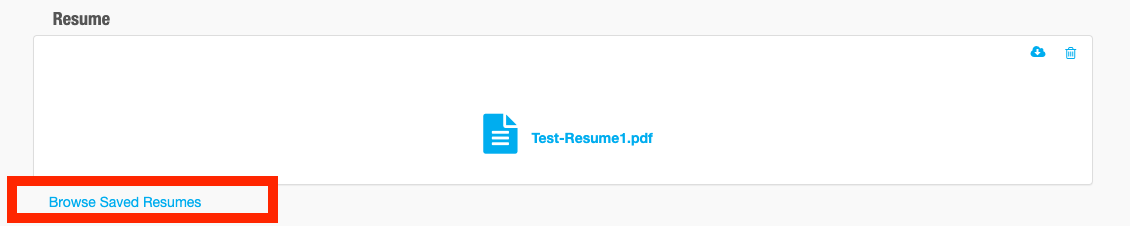 4. Your uploaded resumes will be displayed in a tile format. On the top right hand corner of each resume tile, there are three symbols: a gray circle, a download icon, and the trash icon.
4. Your uploaded resumes will be displayed in a tile format. On the top right hand corner of each resume tile, there are three symbols: a gray circle, a download icon, and the trash icon.

5. To select a resume to be used in an application, click on the gray circle. The green checkmark indicates that you’ve selected the resume as your default resume for all future applications.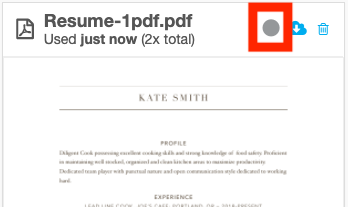

You will need to select the resume before applying for jobs. The selected resume will become your default resume and will continuously be used for applications unless you decide to change it.
If you would like to change your selected resume, click the gray circle on the desired resume.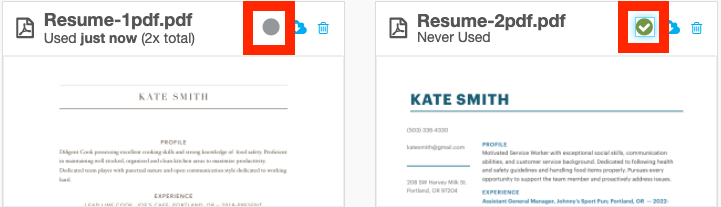
To learn how to upload a new resume, please click here
Resumes are intended for applying to Poached Jobs. To work shifts, please ensure that you fully complete your Poached Shifts profile on the app.