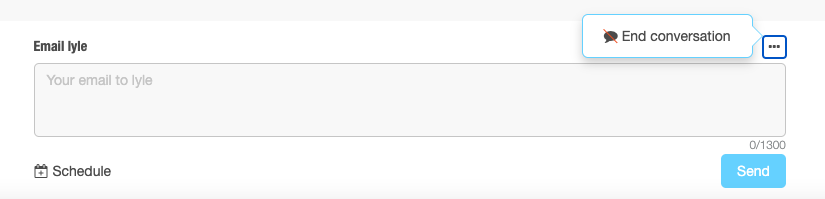How do I message my applicants to setup an interview?
Poached makes it easy for you to view applicants, rate resumes, and manage the whole interview process right from your dashboard
When you're ready to move forward with an applicant, you can invite them to an in person or phone interview from your Poached account. This allows the applicants to manage their interviews and messages from potential employers all in one place, on their app.
To send a message to an applicant, click on the message icon
 Enter your message in the open field and hit send
Enter your message in the open field and hit send
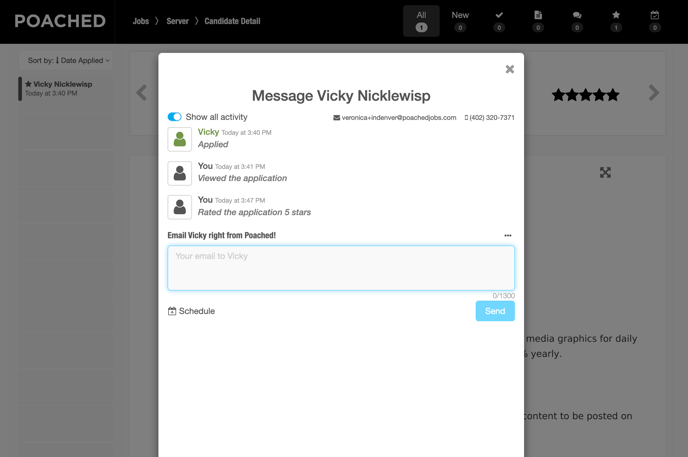
Only job posters have the ability to initiate conversations with applicants. Should you choose to discontinue consideration of an applicant, or if they fail to attend the scheduled interview, you have the option to end the conversation, preventing any further contact from the applicant.
To conclude a conversation with an applicant, select the overflow menu located at the top right corner of the text box, and then click on "End conversation."