How do I share new job applications with other managers and decision makers?
There are two ways for job posters to share applications with other team members. Posters can choose to have all new applications for specific jobs sent via email, or they can share a single application as desired.
Job posters who want to share all new job applications with team members (for instance, HR managers who wish to share applications with a Chef or General Manager) can include their emails in the CC field under Applicant Management when posting a job.
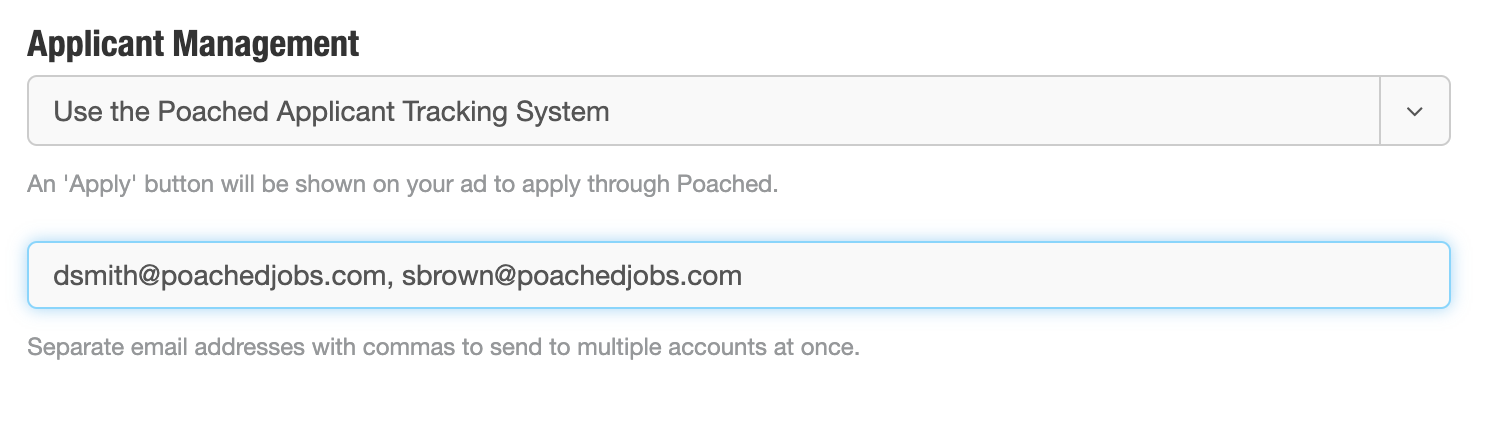 To send applications to multiple email addresses, simply list each address separated by a comma.
To send applications to multiple email addresses, simply list each address separated by a comma.
Job posters who wish to share an individual application, click on the 'Share' option located in the overflow menu in the resume name field.

A pop-up modal will appear, allowing you to enter the recipient's email address, along with an optional note if desired.
