How do I update my credit card information?
To update or change your credit card information:
1. Go to the Billing panel located in the side navigation.
2. Click on Update Card.
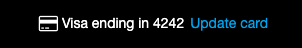
3. A modal will appear where you can enter and save your new payment method. 