What if my business does not appear on Google Places?
If your business is not recognized by Google Places by name in the drop down menu on the Post a Job form, you can enter your business address.
To enter your business address:
1. In the job post form under Business location, enter your business address instead of business name.
2. Then select the correct address from the drop down menu that appears.
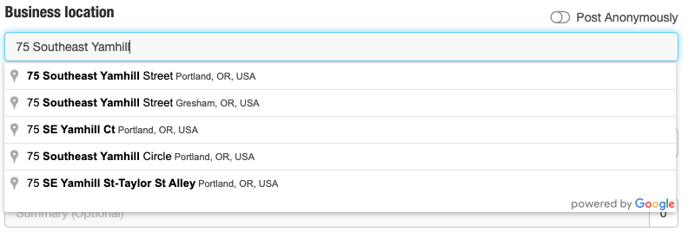
3. Two new fields will appear where you can manually enter your business name and website.
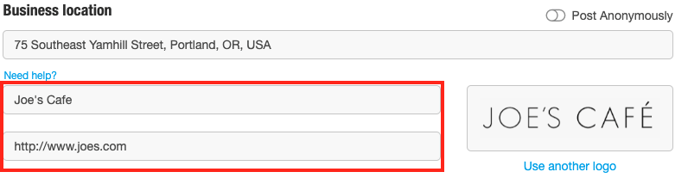
4. Once you've added your business information, complete the post a job form — you're all set!
Please note that this information does not apply to posting Shifts. When posting a Shift, it is important to register the location of the Shift with Google Places to ensure the safety and security of our Poached Shift workers.